NEWS
How to vote on Idols SA season 18 online and DSTV app
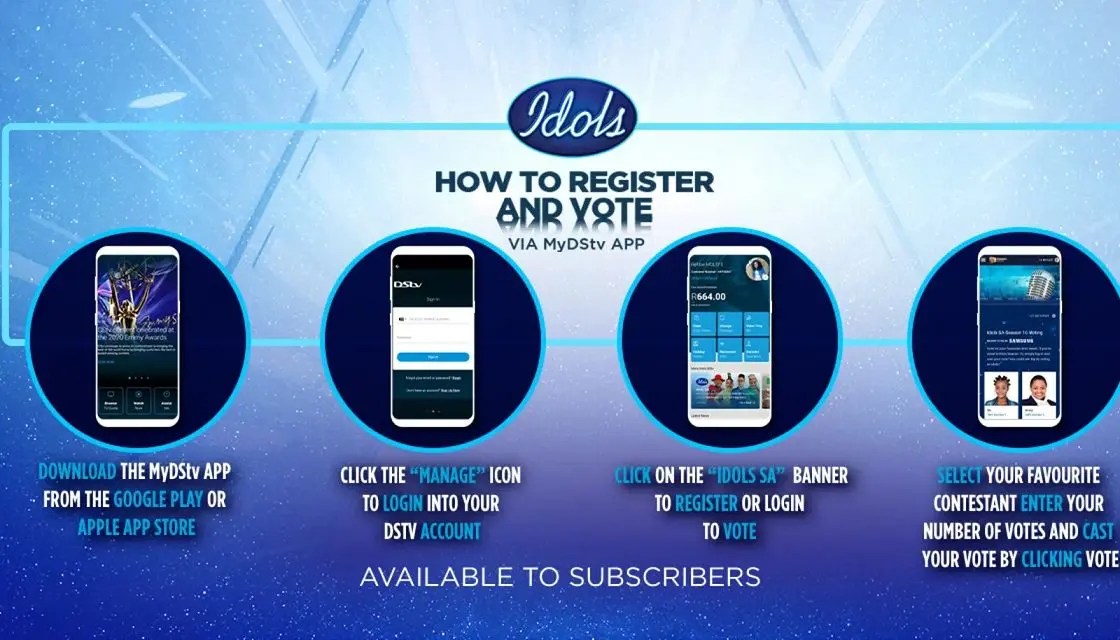
There are four ways to vote for your favourite contestants on Idols SA season 18 which are:
- SMS
- Mobile
- Web
- DStv app (all DStv subscribers) only
For one to be suitable to vote for your favourite contestant, you’ll need to register on the Idols SA website. You can only vote when written on the Idols SA website.
Here are the steps for registering on the Idolssa.tv website:
- You can register to vote on the Idols SA website – www.idolssa.tv
- Tick on the Vote menu item.
- Tick on Register and enter your name, surname, year of birth, gender, location and cellphone in the international format, for example, +27731234567 and your preferred password.
- You will receive an OTP (One Time Pin) via SMS.
- Enter your OTP
- Once registered, you will be able to vote.
- You do not have to register again if you have already voted on a previous Idols season or M-Net Voting Production.
- Choose your favourite contestant.
- Website votes are free.
- Data costs apply.
Voting on the Idolssa.tv website if you are a registered voter:
- You may vote for your favourite contestant via the Idols SA website – www.idolssa.tv
- Tick on the Vote menu item.
- Tick on Login and enter your cell phone number in the international format, for example, +27731234567.
- Enter your chosen password.
- Choose your favourite contestant.
- Place your number of votes and cast your vote by ticking VOTE.
- Votes on the website are limited to 100 votes per user.
- Website votes are free.
- Data costs apply.
Registering on the Idolssa.tv mobile site:
- You may register to vote on the Idols SA website – www.idolssa.tv
- Tick on the Vote menu item.
- Tick on Register and enter your name, surname, year of birth, gender, location and cellphone in the international format, for example, +27731234567 and your preferred password.
- You will receive an OTP (One Time Pin) via SMS.
- Enter your OTP
- Once registered, you will be able to vote.
- One does not have to register again if you have already voted on a previous Idols season or M-Net Voting Production.
- Pick your favourite contestant and vote.
Voting on the Idolssa.tv mobile site if you are a registered voter:
- One can also vote for their favourite contestant via the Idols SA website – www.idolssa.tv
- Tick on the Vote menu item.
- Tick on Login and enter your cell phone number in the international format, for example, +27731234567.
- Enter your chosen password.
- Choose your favourite contestant.
- Enter your number of votes and cast your vote by ticking VOTE.
- Votes on the website are limited to 100 votes per user.

Voting on Idols SA via SMS(South Africa only):
- To vote for your favourite, SMS your favourite contestant’s number to 37400
- SMS voting is limited to 100 votes per user.
- All SMSs are charged at R1,50.
- Free SMSs do not apply.
How to vote via the MyDStv App (DStv subscribers with acceptable rewards levels only):
- Get additional votes with the MyDStv App.
- Additional votes are awarded based on your rewards level
- Download the MyDStv App from the Google Play Store or the Apple App Store.
- Log in to the app by entering your email or mobile number and password.
- Once you’ve logged into your MyDStv app, search for the “Rewards” item on the bottom menu.
- Select your available Rewards and tick on the Idols Voting Card
- You must be an active MyDStv subscriber on one of the acceptable rewards levels to receive your additional votes
- Press “Vote Now” and follow the instructions to cast your vote.
Registering on the MyDStv App (DStv subscribers with eligible rewards levels only):
- You can register to vote by pressing on the “Rewards” menu item at the bottom menu
- Select your available Rewards and tick on the Idols Voting Card
- Tick on Register and enter your name, surname, year of birth, gender, location, and cell phone number in the international format, for example, +234731234567; confirm your smartcard number and your preferred password.
- You will get an OTP (One Time Pin) via SMS.
- Enter your OTP.
- Once registered, you will be able to vote.
- MyDStv App votes are free.
- Data costs apply.
Voting on the MyDstv App if you are a registered voter (active DStv subscribers in South Africa ONLY with eligible Rewards levels only)
- You may vote for your favourite contestant by clicking on the “Rewards” item at the bottom menu.
- Select your available Rewards and tick on the Idols Voting Card
- Confirm your customer number and enter your cell phone number in the international format, for example, +234731234567.
- Enter your chosen password.
- Choose your favourite contestant.
- Enter your number of votes and cast your vote by clicking VOTE.
- MyDStv app votes are allocated based on your Rewards levels (active DStv subscribers in South Africa ONLY with eligible Rewards levels only)
- MyDStv App votes are free.
- Data costs apply.
Voting limits and value
Each user may cast 100 votes per voting platform per vote round
- Web – 100 votes (data cost will apply)
- Mobi – 100 votes (data cost will apply)
- SMS – 100 votes (South Africa only) (R1.50 per SMS)
- MyDStv App – votes per person are allocated based on your eligible rewards level on this platform (For active MyDStv subscribers in South Africa with suitable rewards levels only).
Voting opens on Sundays during the live broadcast. It will be communicated explicitly on-air and on our social media platforms that the lines are open. Voting will close on Tuesdays at 10 pm unless there is an extension to the voting period, which will also be communicated on all our platforms.
Source Link How to vote on Idols SA season 18 online and DSTV app
